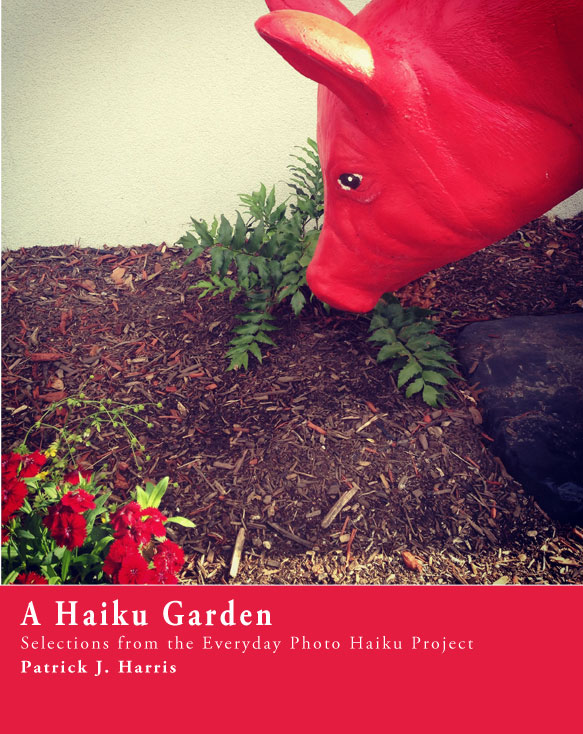2025 Dark Sky photography winners. The cool thing about this collection are the technical details in the locations about the photos.
Tag: photography
-
Chasing auras
Dennis Lehtonen has dedicated his life to photographing auras.
One night in 2018, I was viewing the international space station through a telescope in the observatory of Helsinki. Suddenly, I looked into the opposite direction and there, for the first time ever, I would see the northern lights dancing over the city below. The experience was otherworldly and I wanted to see them again and again.
To do so, for nearly five years, I have lived in the small remote corner of the Finnish Lapland, above the artic circle. Since 2021, I have lived in a total of three different locations in Finnish Lapland in order: Salla, Sodankylä and Kilpisjärvi. I have also worked in a total of seven different Greenland-based fish factories all in different, mostly small and remote, locations, despite hating fish.
-
The complete Ansel Adams
Widely known for his landscape, photography, Ansel Adams took amazing photos, regardless of the subject matter and location. The photos still contain his trademark composition and contrast techniques.
-
T-Rex Racing
Lyndsey Wasson went to the Emerald Downs Racetrack in Auburn Washington to capture the T-Rex Racing Championship.
-
Portraits of famous New Yorkers in their homes
The New Yorker with a great photo essay with portraits of famous New Yorkers in their homes.
-
Forever March 2020
Five years ago, the onset of Covid cracked a schism in time. CNN goes long, detailing stories of iconic photos from those early days.
-
Wikiportraits
“ No professional photographers ever have their photos on Wikipedia, because they want to make money from the photos,” said Jay Dixit, a writing professor and amateur Wikipedia photographer. “It’s actually the norm that most celebrities have poor photos on Wikipedia, if they have photos at all. It’s just some civilian at an airport being like, ‘Oh my god, it’s Pete Davidson,’ click with an iPhone.”
Dixit is part of a team of volunteer photographers, called WikiPortraits, that’s trying to fix that problem.
-
A Haiku Garden – Published!
A Haiku Garden: Selections from the Everyday Photo Haiku Project is published on Amazon!
I created the book, which contains 104 of the most interesting photo haiku from the project. All photos and haiku done on an iPhone (4s then 6).